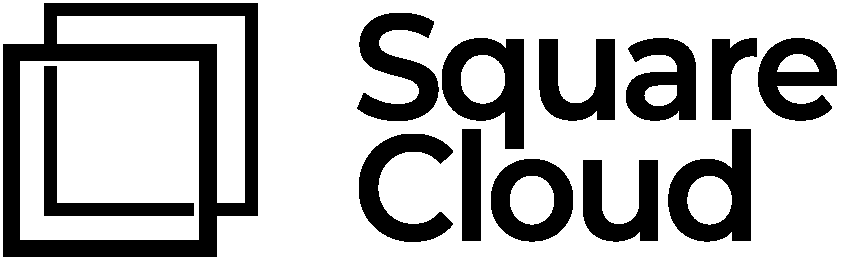Introduction
To configure your custom domain on Square Cloud, you need to have the Standard plan or higher. Since Square Cloud uses CNAME records for domain functionality, some registrars may not offer complete support for this configuration. Therefore, we strongly recommend using Cloudflare as a DNS proxy, which offers full compatibility and advanced features for your domain.Registering a Domain
To use a custom domain on Square Cloud, you need to be the domain owner. This means you must register or already own a domain through a trusted domain registrar. Choose the platform that best meets your needs and register your domain.Setting Up DNS on Cloudflare
- Access the website where you registered your domain.
- Then, go to Cloudflare, navigate to Sites and click Add a site.
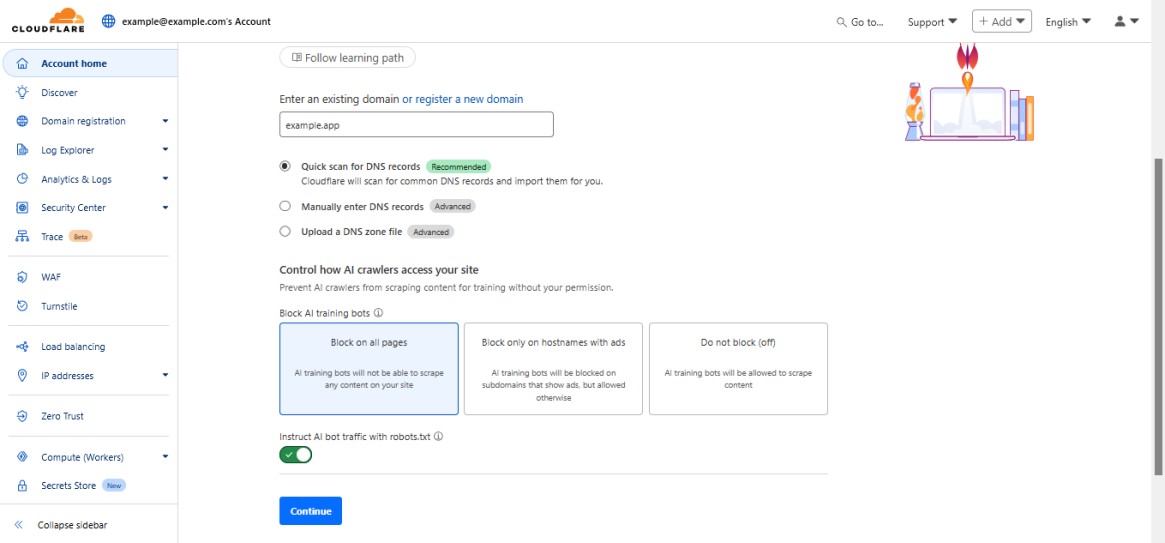
Configuring Your Domain on Square Cloud
- In the dashboard, choose the site for which you want to configure the domain. Then, access Settings and replace “example.com” with your domain.
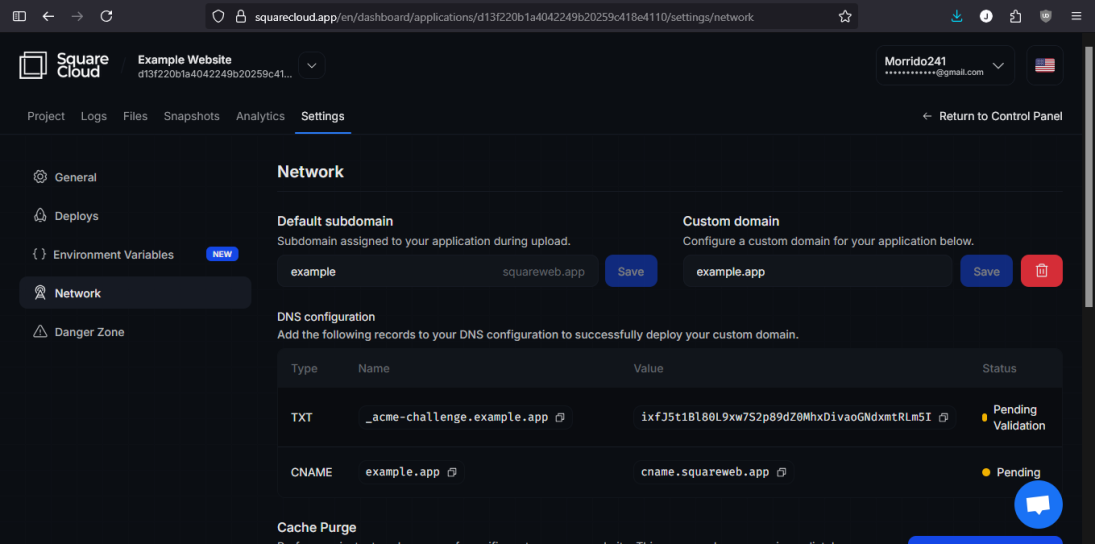
- Now that the domain is registered on Square Cloud, return to Cloudflare, select your domain and access the DNS tab.
- Finally, create a CNAME record pointing to
cname.squareweb.app, replacing the name with your subdomain, and another TXT record with the value displayed in DNS Configuration after saving.
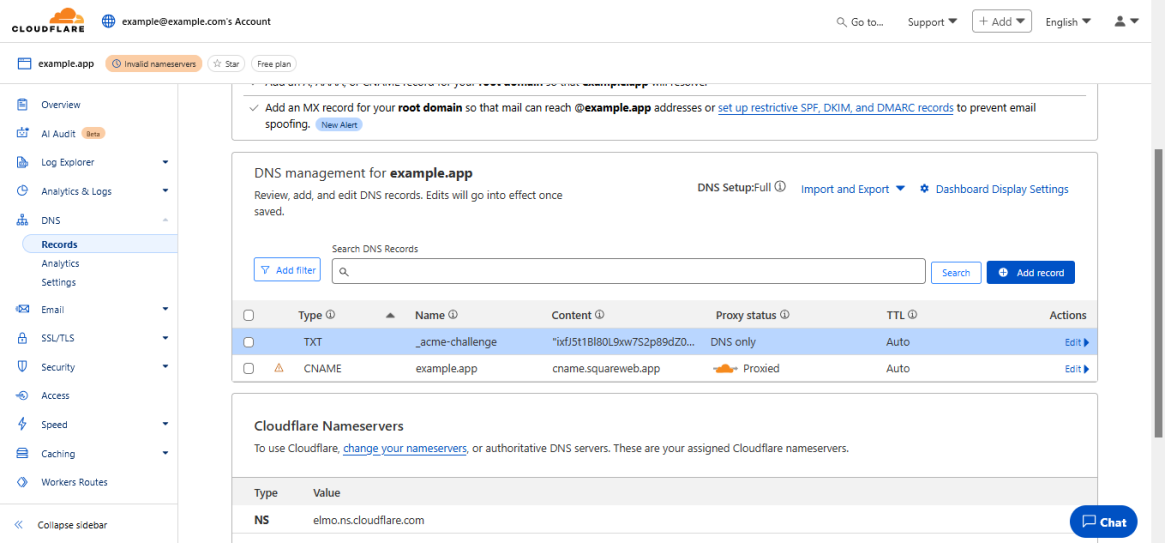
Important Tips
Redirecting www to Your Domain
- To redirect
wwwto your domain, create a new record with the name www and type A, pointing to192.0.2.1(Cloudflare’s internal IP). - Then, in Cloudflare, access Page Rules and create a new rule with the settings shown below:
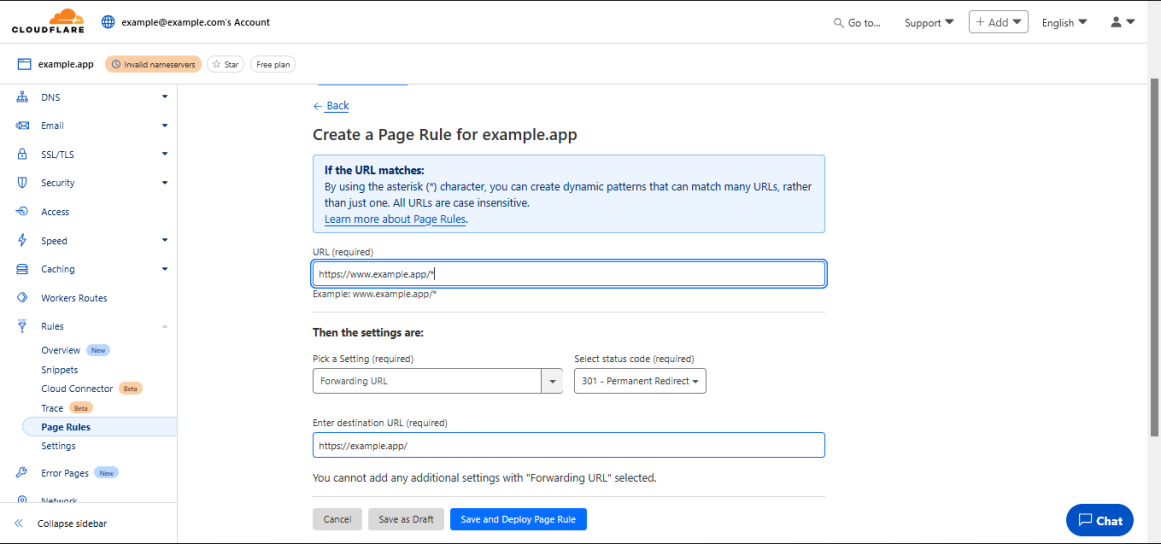
Troubleshooting
- If you receive the error “Could not find this site.”, try clearing your browser cache and access the site again in 60 seconds.

- If you receive the Cloudflare 1015 error, it means your domain is not configured correctly. Check the configuration and make sure it is correctly pointed to Square Cloud. If you continue having problems, contact our team.