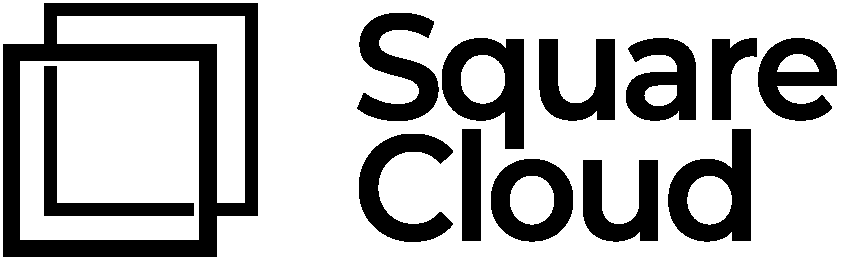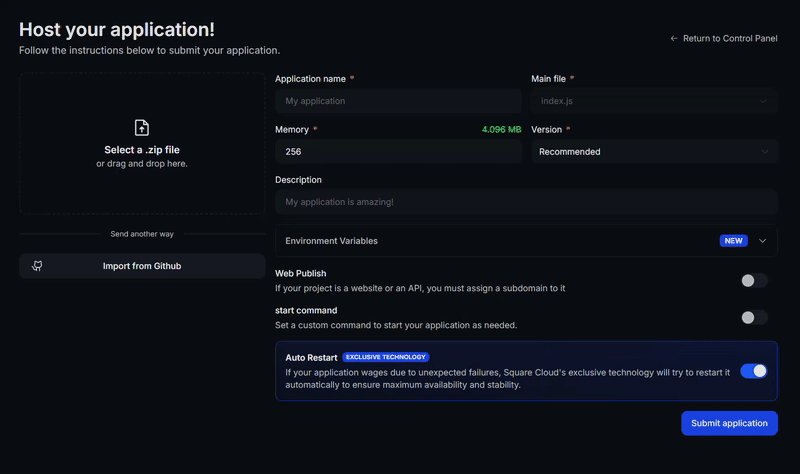Introduction
To develop and host on Square Cloud, it’s essential to follow a structured sequence of configurations and prerequisites. This technical guide will cover the entire process, from initial setup to production deployment.Prerequisites
- Square Cloud Account: Register through the signup page using your email.
- Active Paid Plan: Ensures dedicated resources and optimized performance for your application. Check our available plans and choose the most suitable for your needs.
Wondering how much RAM and CPU your plan needs to host Whatsapp bots?
Don't worry, we're here to help. Our Standard plan offers 4GB of RAM and 4vCPU, which should be sufficient for most Whatsapp bots. However, if you are working on a larger project and seeking extra stability, we recommend considering our Pro plan. With additional resources, you can maintain stability even during demand spikes. To purchase, simply click here.
Don't worry, we're here to help. Our Standard plan offers 4GB of RAM and 4vCPU, which should be sufficient for most Whatsapp bots. However, if you are working on a larger project and seeking extra stability, we recommend considering our Pro plan. With additional resources, you can maintain stability even during demand spikes. To purchase, simply click here.
Creating project
WhatsApp installed and configured is required for bot authentication and linking. If you don’t have the app, visit the official WhatsApp website for download and setup.Remote Path Configuration for WhatsApp Web
Remote Path Configuration for WhatsApp Web
If your implementation needs to access the remote path for the WhatsApp Web version, follow this technical procedure:
- Access the wa-version repository
- Select the desired version (always recommended to use the latest)
- Click “Raw” to view the file
- Copy the generated URL for later use
Developing project
- Node.js verification: Confirm that Node.js is installed on your system. Otherwise, download it from the official Node.js website.
- Project initialization: Set up a new Node.js project by running the initialization command:
Terminal
- Dependencies installation: Install the essential libraries for bot functionality:
Terminal
- Main file creation: Develop the
index.jsfile with the bot’s base structure:
index.js
Deploying
After preparing your project files, you can now upload them to Square Cloud and host your project. To do so, create a ZIP file containing all your project files.Via dashboard
Access the Upload Page
Access the upload page and upload your project zip file.
Configure Your Environment
After uploading your zip, you will need to configure the name, main file or runtime environment and other settings for your project.
If you are uploading a web project, make sure to select "Web Publication" and set a subdomain to your project.
If you are uploading a web project, make sure to select "Web Publication" and set a subdomain to your project.
Via CLI
To use this method, you need to create a config file namedsquarecloud.app in the root directory of your project. This file will contain the necessary configuration for your project.
Learn more about: how to create the configuration file for Square Cloud.
The squarecloud.app file is a configuration file that will be used to configure your application; it will be used to define your environment.
Install the CLI
First, you need to have the CLI installed in your environment. If you don't have it yet, run the following command in your terminal:If you already have it, we recommend updating it. To do this, run the following command in your terminal:
- Windows
- Linux, macOS, and WSL
Authenticate
Now, to authenticate and use other CLI commands, you will find your authorization key here by clicking on "Request API Key". After obtaining your authorization key, run the following command: