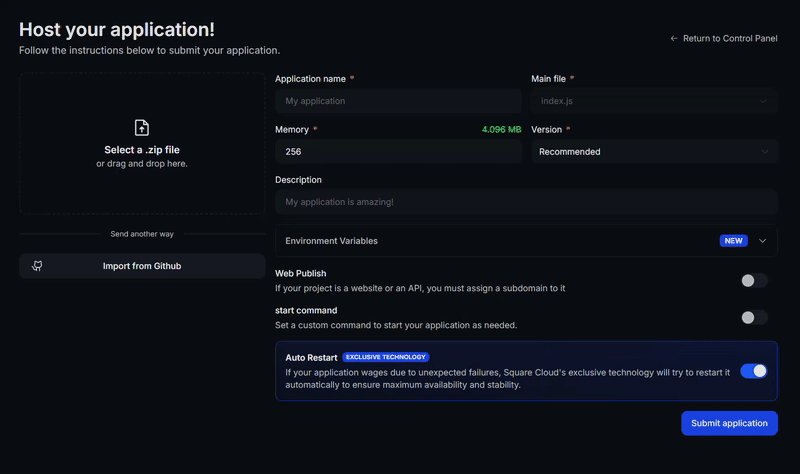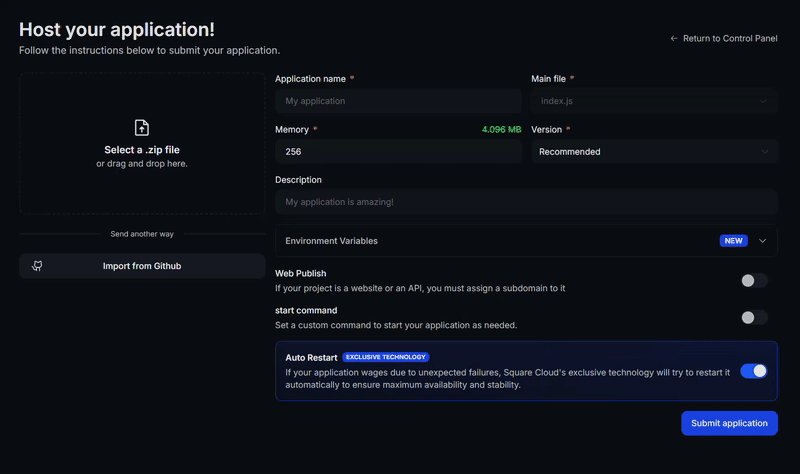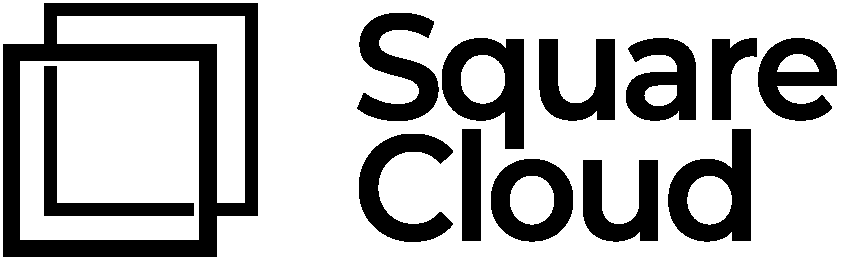Professional Selenium Script Development
To implement efficient web automation on Square Cloud, it’s essential to establish a proper development environment and follow configuration best practices.Essential Technical Prerequisites
- Python and pip: Make sure you have Python and pip installed on your system. If you don’t have them, download from the official Python website and the official Pip website.
- Square Cloud Account: Create your account through the signup page, using your email address for registration.
- Active Paid Plan: A paid plan is necessary to ensure adequate resources for running Selenium applications. Check our available plans and choose the most suitable for your needs.
Selenium Environment Configuration
With Python and pip installed, proceed with creating the Selenium script. First, install the Selenium library:Terminal
main.py) and add the following code to implement a basic Selenium script:
main.py
Dependency Management with requirements.txt
Therequirements.txt file is an essential component that lists all external libraries needed for your project. It’s crucial to include all dependencies used, excluding native Python libraries like random and datetime. This file should be included when submitting your application to Square Cloud.
requirements.txt
Chromium Path Configuration
In the implementation presented above, it’s not necessary to explicitly define the Chromium path, as the Selenium WebDriver can automatically locate the browser when installed in a standard system location. The ChromeDriver, specified withService('/usr/bin/chromedriver'), has knowledge about where to locate the Chromium/Chrome executable.
Square Cloud Architecture
On Square Cloud, Chromium is installed at/usr/bin/chromium, which is the standard system location. Therefore, the Selenium WebDriver can locate it automatically through the specified ChromeDriver. Thus, there’s no need to explicitly specify the Chromium path in the code, unless there are specific reasons to do so, such as custom installations or different environment configurations.
Square Cloud Configuration File
Learn about: how to create the configuration file for Square Cloud.
The squarecloud.app file is an essential configuration file that will be used to configure your application on Square Cloud. It defines name, description, version, main file, among other fundamental configurations.
Project Upload to Square Cloud
After preparing all project files, proceed with uploading to Square Cloud and host your application professionally.- Dashboard Upload
- CLI Upload
Access the Square Cloud Dashboard and upload your project files.