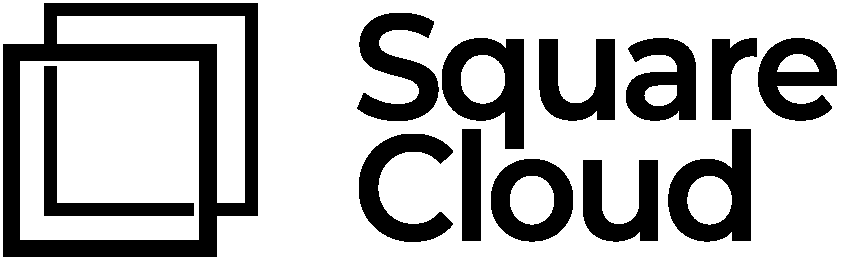What is the configuration file?
The configuration file is a file that contains your application’s parameters, such as the main file, memory, version and other settings. This file is used to configure and deploy your application on the Square Cloud platform.squarecloud.app
Creating the configuration file
Creating the configuration file is very simple: just create a file namedsquarecloud.app or squarecloud.config and add the configuration parameters inside it.
Choose extension
The configuration file can have two extensions: .app or .config. You can use
squarecloud.app or squarecloud.config, whichever you prefer. Tip: use .app to help promote Square Cloud. 🥰😂
On macOS, we recommend using the .config extension.
Configuration parameters
Below you can see all the configuration parameters available for your configuration file.| Parameter | Type | Editable | Limit | Usage |
|---|---|---|---|---|
MAIN* | String | ❌ | 32 chars | Defines the main application file. Ex.: index.js, main.py, etc. |
VERSION* | String | ❌ | - | Language version (Ex.: recommended). |
MEMORY* | Integer | ✅ | - | Amount of memory in megabytes. |
DISPLAY_NAME* | String | ✅ | 32 chars | Display name of the application. |
RUNTIME | String | ❌ | - | The runtime environment. Ex.: typescript, nodejs, go. |
DESCRIPTION | String | ✅ | 280 chars | Description/metadata of the application. |
AUTORESTART | Boolean | ✅ | - | Auto-restart (true or false). |
START | String | ✅ | 256 chars | Custom start command. |
SUBDOMAIN | String | ✅ | 63 chars | Website subdomain (if applicable). |
Editable parameters (✅) can be modified in the dashboard after deployment. Non-editable (❌) parameters require a full reupload of the application to make changes.
Detailing the configuration parameters
Below you can see the configuration parameters you can use in your configuration file.MAIN [*]
Type: String | Editable: ❌ | Limit: 32 charsDefines the main application file.
When this parameter is set, the runtime environment will be inferred based on the main file extension
MEMORY [*]
Type: Integer | Editable: ✅ | Limit: Minimum 256MB (bot), 512MB (site)Defines the amount of memory your application will use.
The value must be specified in megabytes (MB).
VERSION [*]
Type: String | Editable: ❌ | Values:
recommended, latest or specific version
Defines the language version for your application.| Language | recommended | latest |
|---|---|---|
| Node.js [JS & TS] | 24.11.0 | 25.1.0 |
| Python | 3.13.9 | 3.14.0 |
| Java | JDK 25 | JDK 25 |
| Elixir | 1.19.2 | 1.19.2 |
| Rust | 1.91.0 | 1.91.0 |
| Ruby | 3.4.7 | 3.4.7 |
| PHP | 8.4.14 | 8.4.14 |
| Go | 1.25.4 | 1.25.4 |
| C# | 9.0.10 | 9.0.10 |
DISPLAY_NAME [*]
Type: String | Editable: ✅ | Limit: 32 charsDefines the display name of your application.
DESCRIPTION
Type: String | Editable: ✅ | Limit: 280 charsDefines the description of your application.
AUTORESTART
Type: Boolean | Editable: ✅ | Values:
true, false | Default: falseDefines whether the application should automatically restart on failure.SUBDOMAIN
Type: String | Editable: ✅ | Limit: 63 chars | Default:
undefinedDefines the subdomain for your site (web applications only).The final URL will be:
mysite.squareweb.appRUNTIME
Type: String | Editable: ❌Defines a runtime environment manually.Check the accepted values and environments below.
| Environment | RUNTIME |
|---|---|
| Nodejs | nodejs, javascript |
| TypeScript | typescript |
| Python | python |
| C#/Dotnet | c#, dotnet, csharp |
| Elixir | Elixir |
| Java | java |
| Rust | Rust |
| PHP | php |
| Golang | go, golang |
| HTML/CSS | static, html |
Configuration examples for bots
Here are some examples of configuration for bots:Configuration examples for sites
Here are some examples of configuration for websites:The site URL will be:
mysite.squareweb.appnext.config.js as MAIN is only used to let the system recognize the project as a JavaScript or TypeScript project (another .ts/.tsx file)