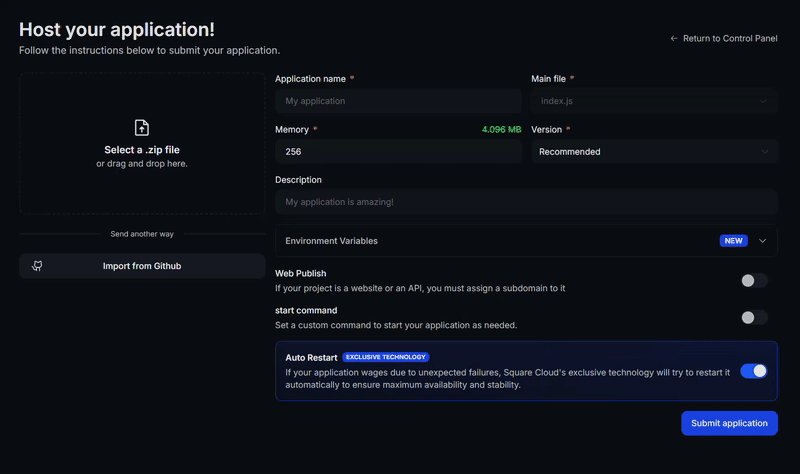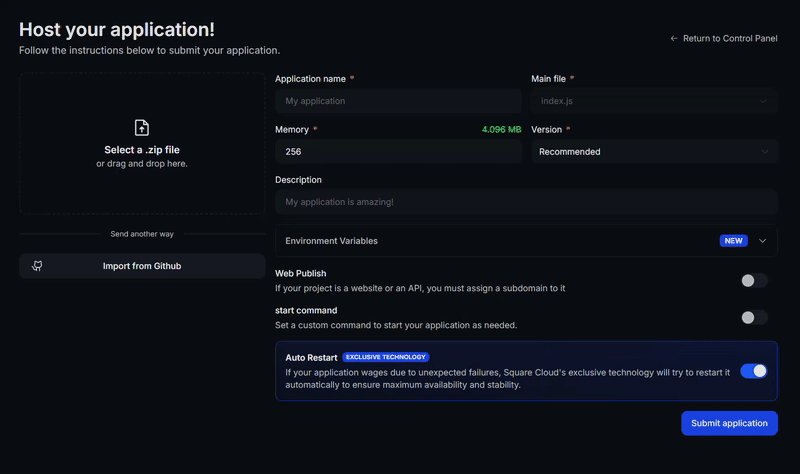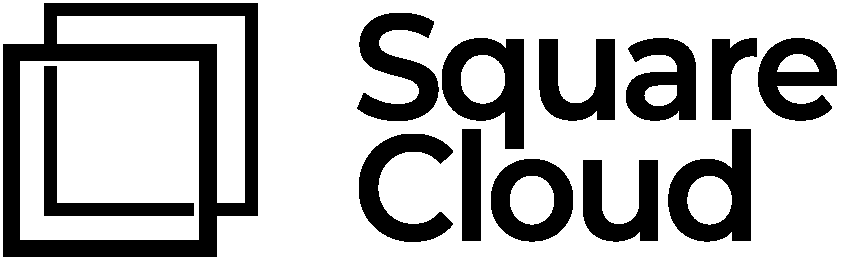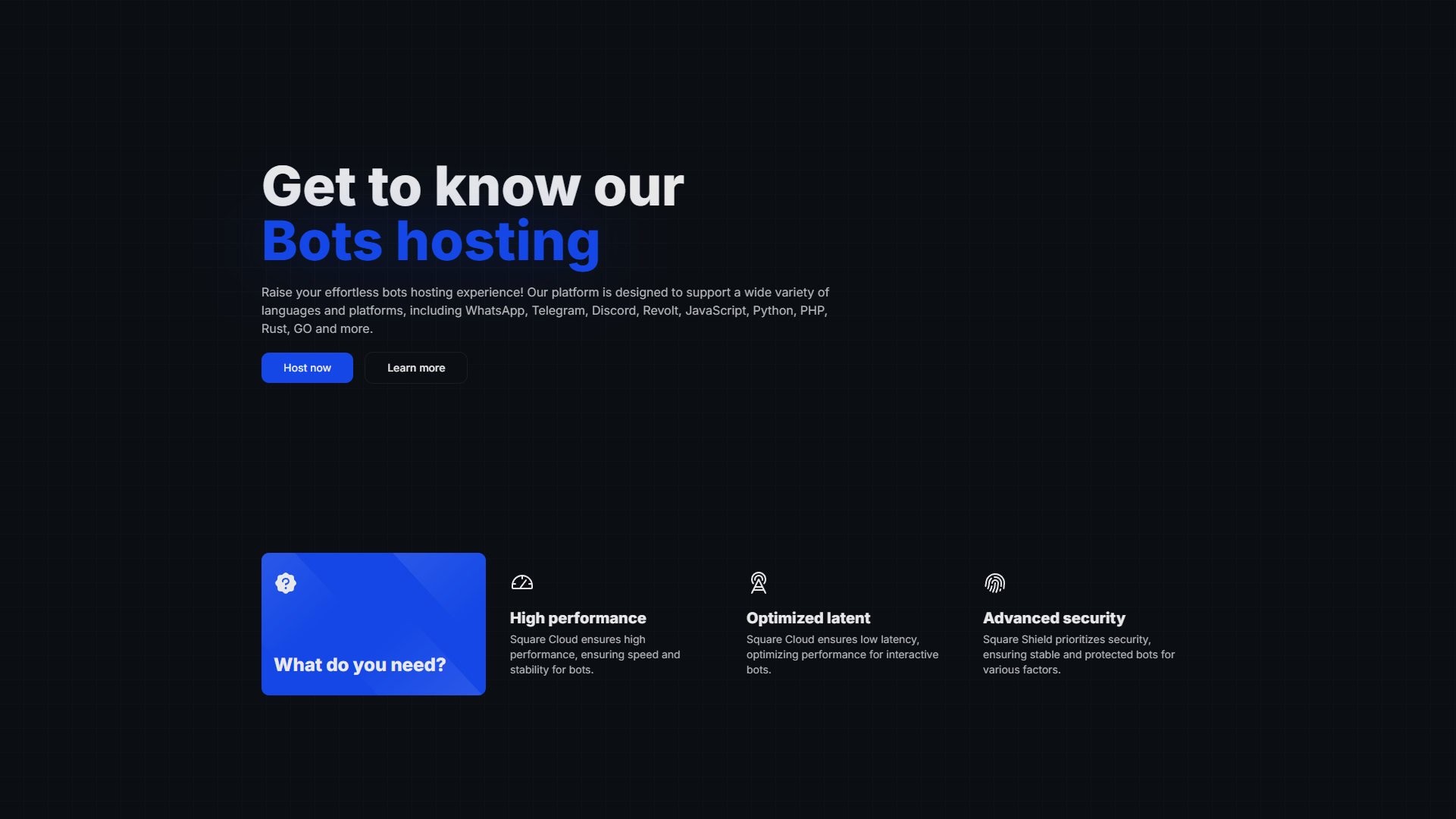
Why choose Square Cloud?
We are the largest bot hosting platform in Latin America, trusted by 80 of the 100 largest Brazilian Discord servers. Our platform was built with developers’ needs in mind, offering an optimized environment and tools that simplify your project management.Enterprise-Level Performance
Cutting-edge hardware with enterprise Samsung NVMe SSDs and 10Gbps networks ensuring maximum performance and ultra-low latency for your bots.
Developer Tools
We offer CLI, SDKs, VSCode extension and GitHub Actions to optimize your workflow and accelerate development.
Advanced Security
Integrated protection with Square Shield to keep your bot secure and within API limits, preventing bans and instabilities.
Smart Snapshots
Exclusive technology for 1-click restore points, included at no additional cost, ensuring complete security for your data.
Proven trust: Our reputation has been built through years of serving developers from Brazil and throughout Latin America, providing stability and quality you can trust for your most important projects.
Supported environments
We offer broad compatibility so you can develop with your preferred technology.Platforms
Discord
Telegram
Slack
YouTube
Languages
In addition to these, we support various other languages and libraries. Our infrastructure is flexible to adapt to your project’s needs.
Main Features
Cutting-Edge Infrastructure
Our network is built with enterprise-level Samsung NVMe SSDs and 10Gbps uplinks per cluster, ensuring ultra-fast and stable connections. This translates to a bot with minimal response time and high availability.Security with Square Shield
Square Shield is our intelligent protection layer. It monitors and protects your bot to ensure it doesn’t exceed platform API request limits (like Discord), preventing bans and instabilities.Simplified Management
Daily Snapshots
Daily Snapshots
We perform automatic backups of your application daily, allowing you to restore a previous version with just one click in case of problems.
Detailed Logs
Detailed Logs
Access complete and real-time logs of your application to debug errors and efficiently monitor your bot’s behavior.
Real-Time Analytics
Real-Time Analytics
Monitor resource consumption (CPU, RAM, Network) and your bot’s overall performance through an intuitive analytics panel.
Development Tools
To optimize your workflow, we offer a complete ecosystem of tools:Square Cloud CLI
Manage your applications directly from the terminal. Deploy, check logs, and much more, quickly and practically.
VSCode Extension
Integrate hosting management into your favorite code editor, simplifying the development and deployment process.
How to host my bot?
Configuration File
The first step to host your bot on Square Cloud is creating a detailed configuration file. This file is not just a simple text document, but a comprehensive guide that defines the settings for the application on Square Cloud. It functions as an architectural blueprint for your project on the platform.Once you’ve acquired the plan, you need to create this file, detailing each configuration and filling it out correctly. Details on how to create this file are available here, with a step-by-step guide.
Creating the ZIP File
With the configuration file ready, the next step is preparing your application for upload. This involves placing the application files and the Square Cloud configuration file inside a .zip file.However, not all files need to be included in this .zip. Files like
node_modules, package-lock.json, pyproject.toml, and poetry.lock are not necessary, as they can be automatically generated on the server side. A list of files that don’t need to be sent is available here, helping ensure only necessary files are in the .zip, making the upload process faster and smoother.Dependencies File
Another crucial aspect is including the dependencies file in the .zip. This file tells the Square Cloud platform which dependencies to install for your project. For a Node.js project, this file is
package.json, and for a Python project, it’s requirements.txt.These files list the libraries and packages necessary for the application to function correctly. Keeping these files updated is crucial to avoid installation errors. Additionally, it’s important to note that native dependencies, like node-fetch in Node.js and random in Python, should not be included in these files, as they are native libraries.Bot Upload
After following all the steps and configuring your project for Square Cloud, it’s time to upload your bot. Access the upload page on the Square Cloud website and send your .zip file here.The process is simple: select your .zip file and click the upload button. The Square Cloud platform will start the deployment process, installing necessary dependencies and configuring the environment based on the configuration file.