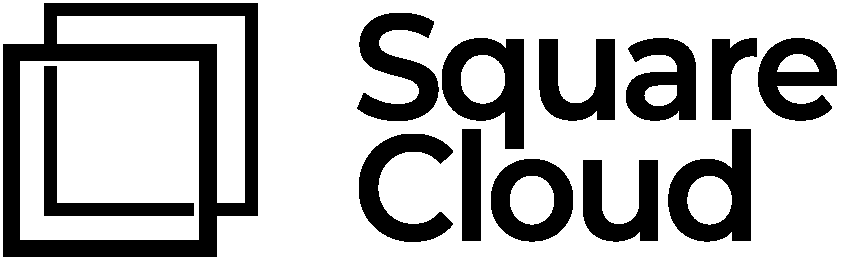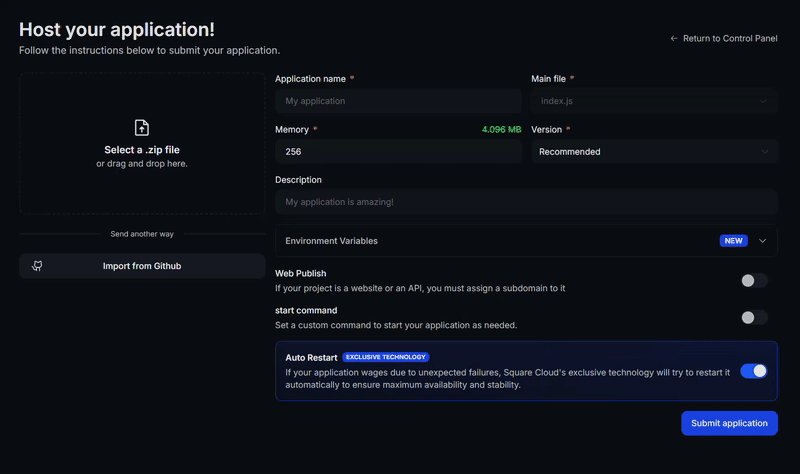🚀 Introduction
- Before getting started, ensure that Python is installed on your system. If you don’t have it yet, you can download it from the official Python website.
- Next, you will need to create an account on Square Cloud, which can be done through the login page. You can use your email, GitHub, or both to create the account.
- Finally, you need to have an active paid plan on your account. You can view our plans and purchase one according to your needs here.
⚙️ squarecloud.app file configuration
If you are uploading your application via the Square Cloud website, you can ignore this section. The site automatically creates the
squarecloud.app configuration file for you.Learn more: how to create the configuration file for Square Cloud.
The squarecloud.app file is a configuration file that will be used to
configure your application; it will serve to define the name, description,
version, main file, among other things.
📄 Required Files
-
If the
STARTfield is not defined in the configuration file, Square Cloud will executepython MAINto run the Python file specified inMAIN. If theSTARTfield is defined in the configuration file, the value in it will be executed directly. For more information about configuration file parameters, visit configuration parameters. -
Square Cloud uses
pip installto install all dependencies listed inrequirements.txt.
🖥️ Preparing the project
📁 Essential Configuration Files
When preparing your Python project for deploy on Square Cloud, ensure you include the configuration file (squarecloud.app/.config) and the essential files of your application inside a zip file.
🗑️ Files to Exclude Before Uploading
ffmpeg: This software comes pre-installed in the Square Cloud environment, so it is not necessary to include it in your project..venv: This folder contains your project’s virtual environment. Square Cloud provides an isolated environment, so there is no need to upload this folder.poetry.lock: Since Square Cloud does not currently support Poetry, this file should be excluded to avoid compatibility issues during deploy.
🤔 Why Exclude These Files?
Excludingffmpeg, .venv, and poetry.lock is important for several reasons:
- Clean environment: Square Cloud creates a new environment for your project. Including these files is unnecessary and may cause conflicts with the cloud environment configurations.
- Efficiency: Removing these files reduces the upload size, making the process faster and leaner.
-
Compatibility: Excluding
poetry.lockavoids compatibility issues, as Square Cloud usesrequirements.txtto install dependencies.
📄 Required Files
- main.py (Example of main file).
- requirements.txt (Dependencies file).
- OR [pyproject.toml] (Dependencies file).
- squarecloud.app (file containing Square Cloud configuration).
💡 Troubleshooting
The main file is invalid or corrupted
The main file is invalid or corrupted
This error occurs when the file defined as “main” for your application
in the configuration file does not exist, is written incorrectly, or the
path is incorrect. If your main file is inside a
folder, for example, specify
folder/file.py.Insufficient memory
Insufficient memory
The minimum amount of RAM required to host a bot is 256MB and for
a site/API is 512MB. However, depending on the size and complexity of
your application, it may be advisable to allocate a larger amount of RAM to
avoid the LACK_OF_RAM error.
📤 How to host your project
Now that you have prepared all the files for your Python project, the next step is to upload them to Square Cloud and put your application online. There are several ways to upload, but we will cover two: via Dashboard or via CLI.Via dashboard
Access the Upload Page
Access the upload page and upload your project zip file.
Configure Your Environment
After uploading your zip, you will need to configure the name, main file or runtime environment and other settings for your project.
If you are uploading a web project, make sure to select “Web Publication” and set a subdomain to your project.
If you are uploading a web project, make sure to select “Web Publication” and set a subdomain to your project.
Via CLI
To use this method, you need to create a config file namedsquarecloud.app in the root directory of your project. This file will contain the necessary configuration for your project.
Learn more about: how to create the configuration file for Square Cloud.
The squarecloud.app file is a configuration file that will be used to configure your application; it will be used to define your environment.
Install the CLI
First, you need to have the CLI installed in your environment. If you don’t have it yet, run the following command in your terminal:If you already have it, we recommend updating it. To do this, run the following command in your terminal:
- Windows
- Linux, macOS, and WSL
Authenticate
Now, to authenticate and use other CLI commands, you will find your authorization key here by clicking on “Request API Key”. After obtaining your authorization key, run the following command: