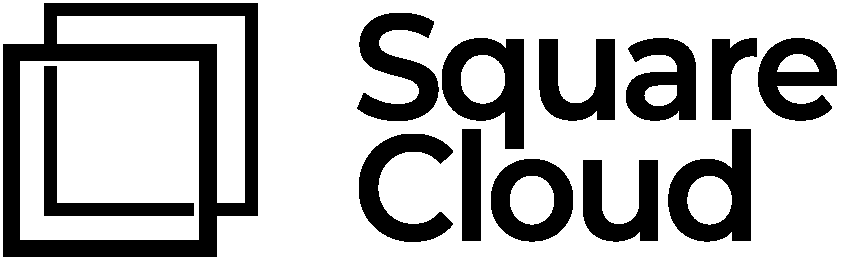When does it occur?
This issue occurs when your application is using more RAM than is available.Why does it occur?
This issue occurs when your application is using more RAM than is available. This can happen when your application is using more RAM than is available on your current plan.How to fix
Navigate to the file manager and locate thesquarecloud.app/config file.
- Open the file and locate the
MEMORYfield. - Increase the value of the
MEMORYfield. The value is in megabytes (MB). - We recommend increasing the value by 50% of the current value. For example, if the current value is
512, increase it to768.