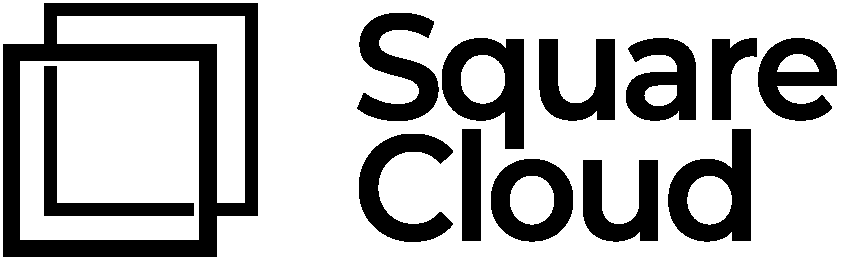When does it occur?
This issue occurs when your dependency file could not be located in the root of your application.Why does it occur?
This issue occurs when your dependency file could not be located in the root of your application. This can happen when your dependency file does not exist or its nominated with an extra.txt.
How to fix
For Node.js (package.json)
- Navigate to the root directory of your project: Ensure that you are in the main directory of your application.
-
Check for the presence of
package.json: Verify whether thepackage.jsonfile exists in the root directory. If it is not present, create one using the following command:This command initializes a defaultpackage.jsonfile. -
Ensure correct naming:
Confirm that the file is named exactly as
package.jsonand does not have any additional extensions (e.g.,package.json.txt). If there are any discrepancies, rename the file accordingly.
For Python (requirements.txt)
- Navigate to the root directory of your project: Make sure you are in the main directory of your application.
-
Check for the presence of
requirements.txt: Confirm whether therequirements.txtfile exists in the root directory. If it is missing, create one. -
Ensure correct naming:
Verify that the file is named exactly as
requirements.txtwithout any additional extensions (e.g.,requirements.txt.txt). If the name is incorrect, rename the file accordingly. -
Add dependencies to the file:
Open the
requirements.txtfile and add the necessary dependencies for your Python project. For example:
requirements.txt
Additional Tips:
-
Double-check file extensions:
Ensure that the file extensions are correct (e.g.,
.jsonfor Node.js,.txtfor Python). Incorrect extensions might lead to theINVALID_DEPENDENCYerror. - Review documentation and guides: Consult the documentation for your specific programming language (Node.js/Python).