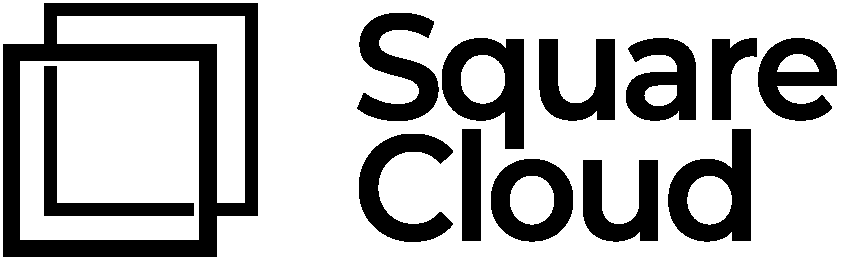When does it occur?
This issue happens when thebetter-sqlite3 library or a library that depends on it, like quick.db, is not updated.
Why does it occur?
This error occurs because thebetter-sqlite3 library has not been updated to the latest version. In previous versions of better-sqlite3, the library did not support Node.js LTS v24.x.x.
How to fix
To fix this issue, you need to update thebetter-sqlite3 library to the latest version. Remember to update libraries that depend on better-sqlite3, like quick.db.
Check the latest versions of the libraries:
Update the better-sqlite3 in your package.json
After checking the latest version of the library, you can update it in your package.json. For example, if the current version is 12.5.0, you can use the following:
Update manually in your package.json
Update using the terminal
Removing files for a clean installation
After updating yourpackage.json, you should remove the files and folders: node_modules, package-lock.json, and the .npm folder.